How to login into bittrex
The Bittrex exchange was registered in the USA in 2014, the official website of Bittrex is located at bittrex.com. A big minus for the Russian-speaking population is the presence of only the English interface, which can complicate the process of work for people who do not speak English. This exchange provides an opportunity for its users to trade 280 cryptocurrency pairs. And the commission for trade is 0.25%, which is the average market indicator. It should be noted that verification of the account is not required here, but if you want to enter and withdraw large sums of money, meaning several thousand dollars daily, then the verification procedure will have to pass.
So, to register an account in Bitrix, you need to go to their official site, and then click on the inscription “LOGIN”, which is located in the upper right corner of the site.
After that, you will be left on the registration page, where you need to go to the “Sign Up” tab to start the registration. To do this, you need to enter your valid email address and come up with a password, the introduction of which will have to repeat twice. To complete this procedure, you need to check the box next to “I agree to the Bittrex.com Terms of Service” and click “Sign Up”.
It is important to note that when creating a password, you should come up with at least 8 characters, including letters, uppercase and small, and numbers, otherwise your password will not be skipped by the system. It is all sorted out. After clicking on the big blue button, you will be sent a confirmation email in which you will receive a link to go to the site. The letter comes within 2-3 minutes; just during this time, you will be able to prepare a cup of coffee to continue your acquaintance with the cryptocurrency exchange Bittrex. After entering your personal cabinet Bitrix, you will see such an interface.
Personal cabinet Bittrex
On the top panel you will see the sections of the exchange, going to which you will be able to use the proposed functionality. A little later, we will write about them. In the middle of the window, in the place that we have highlighted the red frame, you see some statistics from the admins of the exchange. Here are presented cryptocurrencies, with the greatest growth and volume of trades in a day. A little lower, you see the market quotes cryptocurrency in relation to bitcoin.
How to deposit on Bittrex and how to create a withdrawal address on Bittrex
To replenish your Bitrix wallet, you need to go to the “Wallets” tab, which we wrote a little bit higher. The picture shows the look of the built-in bitrex wallet.

To replenish the wallet, you need to choose from 280 cryptocurrencies presented in this section, choose the one that suits you, and click on the plus “+”. In the appeared window, you will be asked to create a new address to replenish the purse. In the future, there will be no need to do such a function, as you will use the same address for one wallet. But for each new cryptocurrency, you need to create a new wallet. That’s what it looks like.
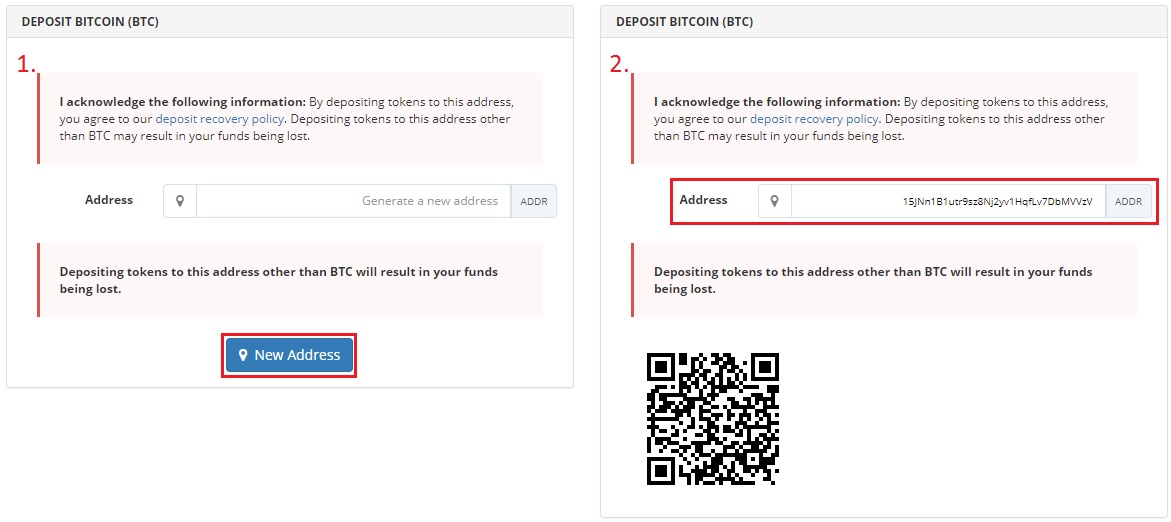
After passing this procedure, you get the address of the currency wallet which you have chosen on Bittrex. Withdrawal of cryptocurrency from the exchange is similar, only for this you need to press the minus “-“.
How to trade on bittrex?
But to trade cryptocurrencies – and trade is just the main task of the exchange, you need to open the charts, and learn to put orders. That’s what we’re going to do now. In order to view the chart cryptocurrency, you need to determine for yourself what cryptocurrency you want to see in pair with Bitcoin. If you have already defined it, enter its name field markets (with the icon bitcoin), located in the upper left corner of the site.

Or you can choose cryptocurrency from the list of offered, if it suits you.
For example, we will choose a cryptocurrency pair BTC/LTC, here is its schedule.

It is important to note that the chart is very convenient for visual analysis. For traders who are a little bit into trading there are many indicators, they are in the “Studies” tab. The right part of the window shows the highest and lowest prices per day, purchase and sales prices, and the amount of trade for 24 hours. If you scroll this tab below, you will see a glass of prices, which you can rely on when placing your positions, and the window for placing orders.

If the glass is more, less clear and simple, just look at the bids of other traders, define the levels, and make deals, then on the invoicing is a little more stop.
There is a window for the purchase transaction on the left side, on the right – for the sale. When placing an order, you are offered to make a deal at the price of purchase, sale or at the last price. You will see this plug by pressing the “Price” button. This is how it looks near.

If you choose the option to buy Litecoin at the Ask price (at the purchase price), your order will be executed immediately. If you do not hurry to buy, and want to enter into a deal more profitable, then choose Bid, specify the exact price and watch your order in the “glass”. To indicate the exact number of Litecoin coins you want to buy, specify them in the “units” line, after which the order algorithm will automatically calculate the required amount of Bitcoin coins in the “Total” line. Button “+ Buy Litecoin”, will launch this mechanism.
Conclusion
Such simple is the cryptocurrency exchange Bitrix that is one of the most popular cryptocurrency exchanges in the world now. At the time of writing, on October 8, 2017, the most active trades on this exchange took place on a pair of NEO/BTC they amounted to 15% of the total trades for the day. Dear friends, if you liked our review, and you got enough information from it, then share it in your social networks, the buttons for this are under the heading of the article. That’s all, it was a blog about cryptocurrency Bitbetnews.
* Misuse of the name of the Bittrex exchange in the text was intentional.




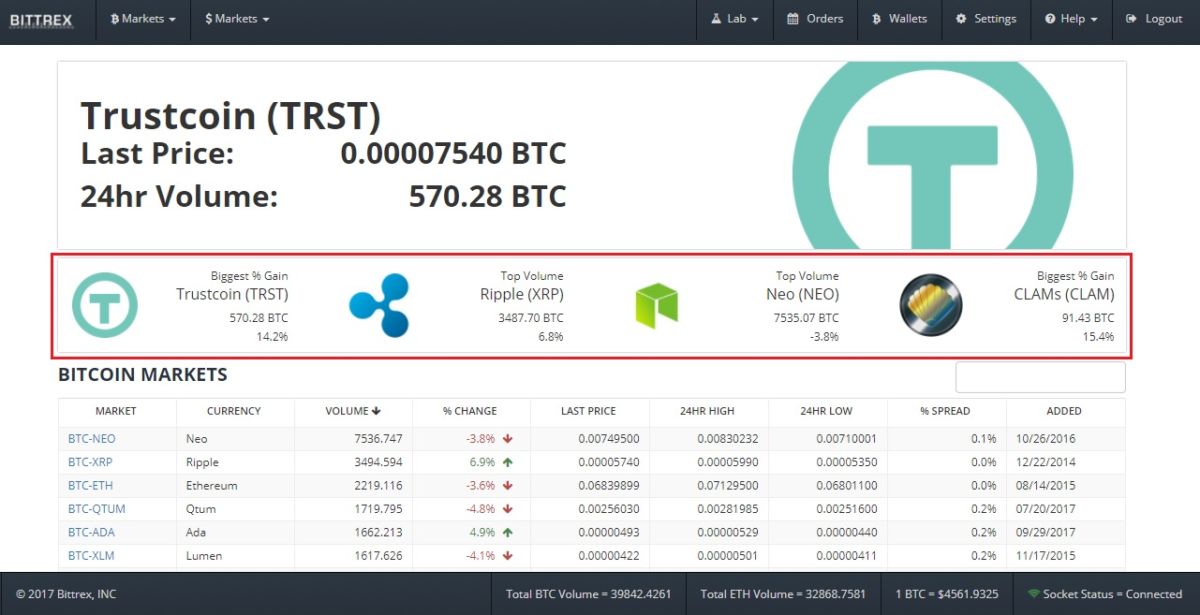



 Виталик Бутерин
Виталик Бутерин
 Чарли Ли
Чарли Ли
 Джозеф Любин
Джозеф Любин
 Брэд Гарлингхаус
Брэд Гарлингхаус
 Артур Хейс
Артур Хейс
 Чжао Чанпен
Чжао Чанпен
 Джастин Сан
Джастин Сан